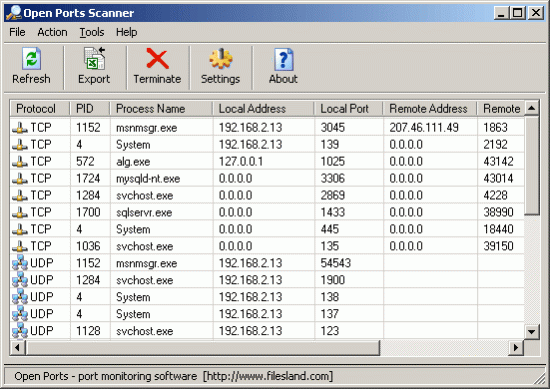Open Ports Scanner2.47
Publisher Description
This system utility monitors open TCP and UDP ports, connections and software applications that open these connections. It brings you an enhanced functionality of a similar tool that comes with Windows operating system: netstat. Open Ports Scanner in addition to the ports information available from your operating system, allows you to map an open port to the process ID running on your computer. You may easily catch spyware, malware and trojans when using this tool. Just search for suspicious TCP connections. You may instantly terminate unwanted connections right from this software. Monitoring features include TCP or UDP view filter and refresh speed timer. Full list of displayed data includes protocol name, process name, process ID, local port, local address, remote port, remote address and connection status. You may instantly close an open unwanted connection or export / print the list of open ports into a text file for future research. Supports IPv4 and IPv6 protocols.
About Open Ports Scanner
This Network Monitoring program is available in English. It was last updated on 23 April, 2024. Open Ports Scanner is compatible with the following operating systems: Other, Windows.
The company that develops Open Ports Scanner is Filesland. The latest version released by its developer is 2.47. This version was rated by 3 users of our site and has an average rating of 4.0.
The download we have available for Open Ports Scanner has a file size of 1.0 MB. Just click the green Download button above to start the downloading process. The program is listed on our website since 2020-08-17 and was downloaded 368 times. We have already checked if the download link is safe, however for your own protection we recommend that you scan the downloaded software with your antivirus. Your antivirus may detect the Open Ports Scanner as malware if the download link is broken.
How to install Open Ports Scanner on your Windows device:
- Click on the Download button on our website. This will start the download from the website of the developer.
- Once the Open Ports Scanner is downloaded click on it to start the setup process (assuming you are on a desktop computer).
- When the installation is finished you should be able to see and run the program.
Program Details
System requirements
Download information
Pricing
Version History
version 2.47
posted on 2020-08-17
Installer update, minor issues fixed
version 2.4
posted on 2008-03-01
Added export log feature